Application Development for Webbased and Windows Based Platform
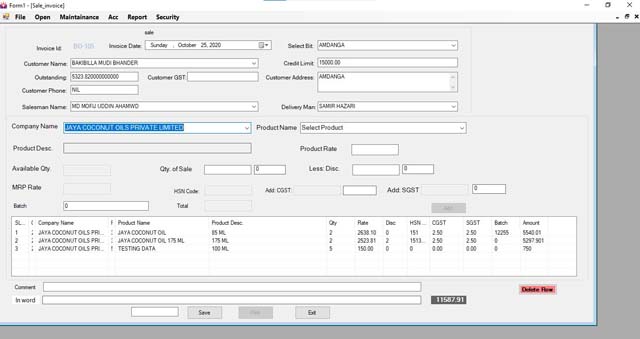
In this software, there is a master entry system like Customer master, Supply master, Company master, Product master, Bit master, Salesman master, and Deliveryman master.
In transaction Opening stock entry, Purchase, Sale, Purchase return, and sale return is there.
And also you can delete purchase and sale if it is necessary. but for this admin password is needed.
Users can print duplicate bills also.
The user also can enter customer payment using this software. And supplier payment option also here.
Mis reports are purchase report, sale report, stock report, salesman wise report, deliveryman wise report, Invoicewise customer report, customer outstanding and payment report, Input, and output GST report, Sales return reports, Purchase return reports, Customer ledger, and Supplier ledger.
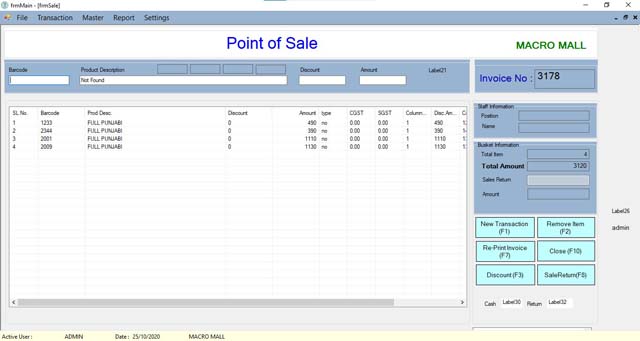
In this software, there is a master entry system like Brand master, Supply master, Product master, Supplier master. Counter Master, Sub counter master, Barcode details, Single Barcode Creation, and Customer master.
In transaction Opening stock entry, Purchase, Sale, Purchase return, and Sale return is there.
It also includes another model without barcode sale.
And also you can delete purchase and sale if it is necessary. but for this admin password is needed.
Users can print duplicate bills also.
Mis reports are purchase report, datewise counter wise sale, datewise invoice, datewise purchase return, datewise sales return, datewise user wise sale (for the multiuser environment). Daily Cash Report and stock report is also included in this module.
Without a barcode, the sale report is also here.
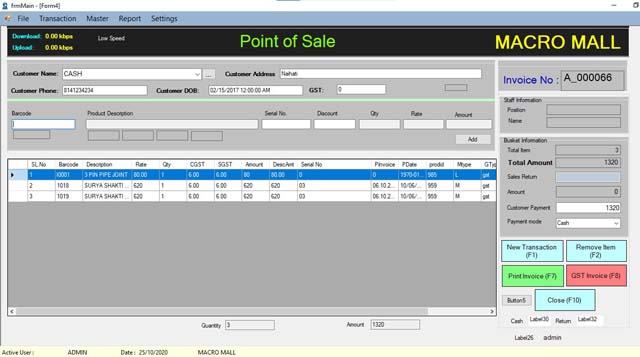
In this software, there is a master entry system like Supply master, Product master, Barcode master details, Loose product barcode, Single Barcode Creation, and Customer master, Counter master, and Sub Counter master.
In transaction Opening stock entry, Purchase, Purchase loose product, Sale, Purchase return, Sale return, Loose product barcode print is there.
And also you can delete purchase and sale if it is necessary. but for this admin password is needed.
Users can print duplicate bills also.
Mis reports are purchase report, datewise counter wise sale, datewise invoice, datewise purchase return, datewise sales return, datewise user wise sale (for the multiuser environment). Daily Cash Report, Barcode wise Sale, Loose product barcode wise sale and stock report, and loose product stock report is also included in this module.
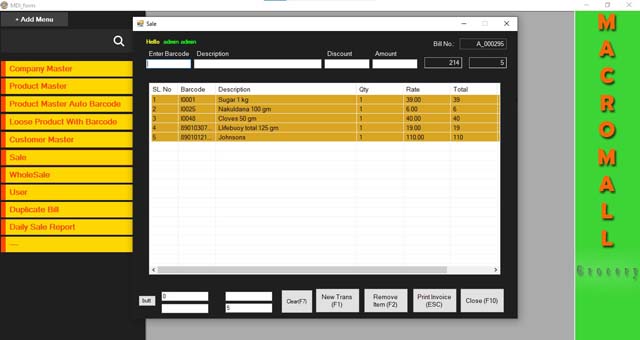
In this software, there is a master entry system like Supply master, Product master, Barcode master details, Loose product barcode, Single Barcode Creation, and Customer master, Counter master, and Sub Counter master.
In transaction Opening stock entry, Purchase, Purchase loose product, Sale, Purchase return, Sale return, Loose product barcode print is there.
And also you can delete purchase and sale if it is necessary. but for this admin password is needed.
Users can print duplicate bills also.
Mis reports are purchase report, datewise counter wise sale, datewise invoice, datewise purchase return, datewise sales return, datewise user wise sale (for the multiuser environment). Daily Cash Report, Barcode wise Sale, Loose product barcode wise sale and stock report, and loose product stock report is also included in this module.
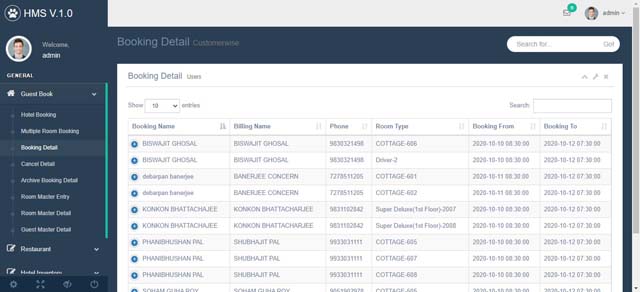
Hotel management software consists of Two Segments
- Restaurant Management System
- Hotel Booking System
- It consists of a restaurant Inventory management system
- Food Master
- The billing system for Internal hotel guest
- The billing system for external guests who are not boarding in the hotel.
- In the case of an internal hotel, guest can order their food after check-in.
- Restaurant Kitchen Order Token(KOT) can create using the kitchen KOT software module which is automatically updated through an individual internal guest account.
- Room Master is here for entering room rent with or without GST
- Multiple booking systems is there for booking individual or multiple guest at a time.
- After booking it show in a calander.
- Any point of time Edit and Delete facility of booking is there.
- Guest photo uploading facility is also there for security reason.
- Cash Report date wise
- Checkout Room Report
- Datewise Restaurant Bill
- Datewise External Guest Restaurant Bill
- Inventory Stock Report